A little while ago I reviewed a new kid on the block in the world of online accommodation booking – Yonderbound. You can read my full review of the site here. As well as being very competitively-priced (I found many properties to be cheaper than Booking.com and Hostelbookers, which are normally my go to sites for cheap accommodation), and all prices being inclusive of taxes and fees, it’s also linked to Trip Advisor, so you can view ratings and reviews without having to visit the Trip Advisor website.
However one of its greatest selling points (in my humble opinion) is that it works as a kind of Pinterest for hotel bookings.
What does this mean in practice?
Whilst planning your trip away, you can create a digital scrapbook of the hotels, apartments or hostels (you can book all three on Yonderbound) you are considering staying in during your trip, as well as making notes about any one of your shortlisted properties, the neighbourhood in which its located, nearby restaurants, sights and activities, and any other details you feel are helpful to yourself. Or others.
The beauty of these digital scrapbooks (or Yonderboxes) is that, although you can keep them private simply for your own reference, there are so many more advantages to sharing them with family, friends, acquaintances and work colleagues, or in fact making them public so that any visitor to the Yonderbound website can view them .
So what are the advantages of sharing my Yonderboxes?
The obvious advantages of sharing your Yonderboxes are that you are providing information, ideas and inspiration to help other travellers plan and book their own trips.
But the one advantage you probably want to know about is that you can make money simply by recommending your accommodation choices to others.
Millions of people share their travel knowledge on review sites for free (e.g Trip Advisor), but Yonderbound will give you back up to 70% of the net revenue you produce from your Yonderboxes.
What that means is that if someone clicks through to a property from one of your Yonderboxes, and makes a booking, you will get paid a commission for it.
Commission is paid in the form of Yondercredits, which can be used to offset (or completely cover, depending on the monetary value of the bookings that are made through your Yonderboxes) the cost of your next stay at any one of the 383,693 properties listed on the Yonderbound website.
So how do I get started?
First of all, sign up to Yonderbound here and you’ll automatically get a $25 Yondercredit towards your first stay.
Once you’re signed up, use the navigation icon (next to your name in the top right of your screen) to access your personal dashboard. This is where you will find the options to search for accommodation, explore other peoples’ Yonderboxes, create your own Yonderboxes, monitor your Yondercredits or view your search history.
How do I create Yonderboxes?
First of all you’ll need to click on the Yonderbox icon (the little suitcase). Here you will have the option of viewing any bookings you have made or Yonderboxes you have already created, but you can also choose to ‘Create Yonderbox’.
You will be asked to name your Yonderbox. For example I have one called Central London on a Budget, as I regularly travel to the capital for short periods of time but I cannot afford the prices normally associated with a stay in one of the most expensive cities in the world.
You then have the option to jot down some details of the trip you’re planning or the destination around which you have created your Yonderbox (up to 1000 characters) and finally the option to make your Yonderbox public (which I would always recommend, unless of course you’re planning a surprise trip away for someone special).
Once you’ve created your Yonderbox, you can then personalise it with a cover photo (which makes it more eye-catching to other users) and start searching for accommodations options to add to it.
How does the Yonderbound search option work?
Yonderbound allows you to search not only by city, but also by neighbourhood or landmark within the city. London is a big city, so you can narrow your search down to Camden or Shoreditch or even look for properties closest to the Natural History Museum.
You can also filter searches by price, Trip Advisor rating, star rating and available amenities. Once you’ve filtered your results you can either choose to see them in a grid view or on a map. The corresponding icons can be found beneath the search box (a square containing four smaller squares or a globe icon).
When you add a property, you’ll have the option to add notes about it. As well as adding notes that are useful to you, also think about what other travellers may want to know about the hotel or hostel. Is breakfast included? What room options are available? Is it close to cafes, restaurants or a supermarket? What sights or attractions are nearby?
Never Stop Creating and Developing your Yonderboxes
I found the idea of creating Yonderboxes addictive, even when I hadn’t got a specific trip planned. I thought about trips I’d taken in the past or destinations I’d visited, and started to compile new digital scrapbooks from there.
Not only will this give you a better chance of netting more Yondercredits but it’s also useful if anyone ever asks for your advice about a specific destination (what to do or see, or where to stay), because you can just send them a link to your Yonderbox. Just click on the box with the arrow in it, and you’ll be given the option to share on Facebook or by email (with or without your travel dates displayed).
During my recent long-term trip to South America I spent around a week in Peru’s historical capital, Cusco. I loved the city so much, but remember what a ball ache it had been finding accommodation before I arrived, simply because I didn’t know the city, and therefore I didn’t know the nice areas from the less desirable ones.
So, once I returned I thought I’d create a Yonderbox with all of Cusco’s best accommodation options from budget to boutique, along with notes about their location and unique selling points, and a link to the city guide I’d written on my blog. Personally I’d find this sort of thing incredibly useful and I hope others will too.
I also created accommodation guides for Barcelona, Granada, Reykjavik, Budapest, and Prague, as well as a Yonderbox illustrating a selection of the best budget stays in some of my favourite cities in Europe.
I’m continually adding to and improving these Yonderboxes, so if you’d like to be updated every time I do, don’t forget to use Yonderbound’s new ‘follow me’ feature (more on that in a future post!). I’ve followed several users/fellow travel bloggers who have created Yonderboxes that focus on a destination I have on my travel bucket list.
If you’d like to do the same just click on the blue ‘follow me’ icon at the top right of your chosen Yonderbox.
Yonderbound is still in Beta so the guys behind this awesome site are continually tweaking its performance and the features available to its users.
Watch this space for more Yonderbound-inspired posts in the future, but in the meantime why not become a member of the Yonderbound community and start inspiring others to travel, whilst at the same time earning yourself some Yondercredits towards your next adventure 🙂
**Some of the links in this post are affiliate links. This means that, whilst the price stays the same for you, I earn a small commission if you make a booking by clicking through one of these links**
If you like this article, please follow along on Facebook, Twitter, or Google+ or you can look me up on Instagram or Pinterest too!



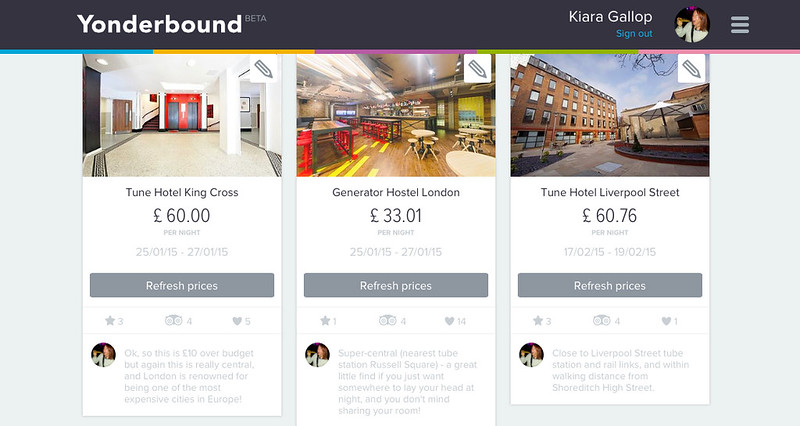

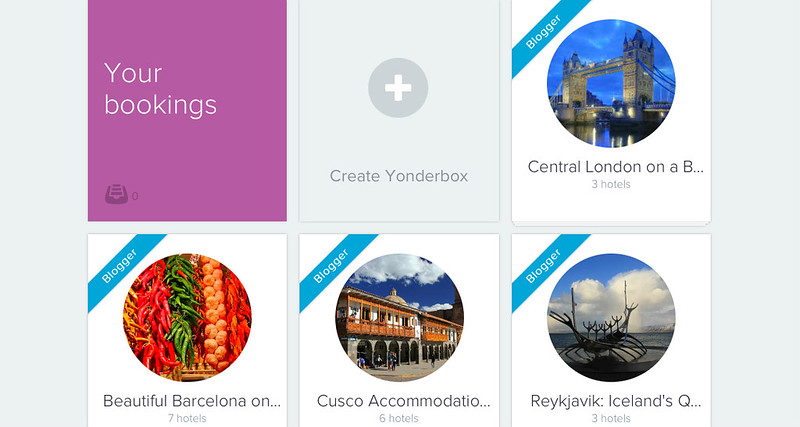

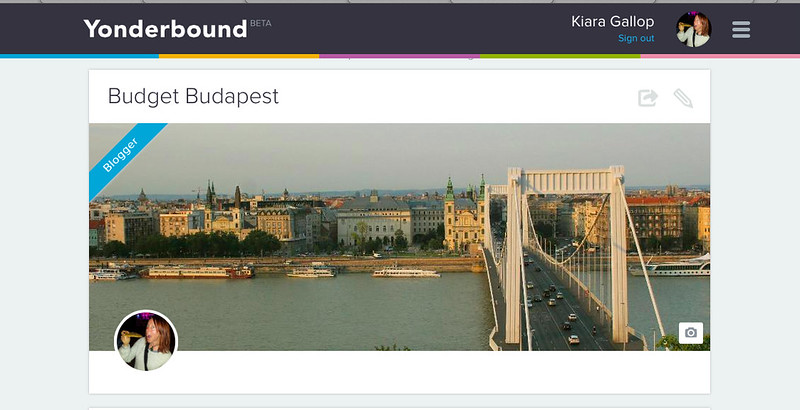






4 Comments
I do like the Yonderboxes Kiara! Very like Pinterest which is easy to understand.
Making Yonderboxes is addictive like Pinterest too! I hope in the future they’ll incorporate the option to add sights and activities, and restaurants/bars into your Yonderboxes too. That way you’d be able to create an entire itinerary in one place 🙂
Yonderbound sounds like a great way to make an extra couple of dollars. I’ll definitely be giving it a go!
Yeah it’s a fantastic little site, in fact the only accommodation-booking site I know that actually offers monetary rewards to its customers. I hope you enjoy creating your own Yonderboxes as much as I did 🙂