The Best Non-travel Apps for Travellers
I’ve read lots of articles about some of the best travel apps around. They’re great because they tell me things I didn’t know about the apps I already use or they introduce me to some really useful ones I didn’t previously know about. Travel apps generally save you time, hassle, and money whilst on the road.
They also help to prevent you getting lost, or ensure that you find your way back if you do.
For example I could now not be without Google Maps when I travel, for even when I don’t have internet connection I can still view a detailed street map of the town or city I’m in, provided I downloaded it when I was connected.
Oanda Currency Converter also works offline (the exchange rate it will give you is the one that was current when you were last connected to the internet), which means that you can quickly and simply (Oanda’s so easy to use) check the cost of items on the menu at a restaurant, the entrance fee to a museum, the taxi fare to the airport, or the asking price of that gift you’re about to haggle for at the market.
Tripit helps keep me organised. You just email all your booking confirmations (flights, hostels, train/bus tickets) to plans@tripit.com, and the app will arrange them all consecutively into an itinerary, which includes check-in times (for flights and accommodation), hotel or hostel contact details, and a map of the local area (it’s connected to Google Maps).
Accommodation booking apps like Booking, Hostelworld, Airbnb, and Agoda make it easy to research places to stay in an upcoming destination whilst enjoying a coffee and a cake or a spot of tapas. Then, when you get back to the hostel or hotel at the end of the evening, you can safely and securely get your debit card out and get booking – in a lot less time than it would have taken you, had you not had the use of the app earlier on.
I often while away my time on booking sites shortlisting properties in any given destination (is that just me?), and most of those I mentioned give you the option of saving properties via their app.
There are, of course, apps like Facebook, Twitter, Instagram and Pinterest that are not travel-specific apps, but every travel blogger I know has an active account on each of these and update most of them with travel-related content on a regular basis.
So, aside from the big four, here are my top five non-travel apps for travellers.
What an incredible invention! Pocket was founded in 2007 by Nate Weiner as a means of helping us to save articles from the web for offline reading. Although I read a lot of blogs, I barely ever get time to do much more than skim over articles when they’re initially posted. Pocket allows me save all these articles in one place so that when I do have some free time (usually my lunch break, my walk to and from work, or on bus or train journeys and flights), I can read them and digest their contents properly.
I also queue articles on here for adding to my Buffer app in order post to Facebook, Twitter, or Google+.
You can tag articles and search for those with a particular word in the title, which is super useful if you have as many articles saved as I do.
SoundHound
I’m a huge music fan and like to surround myself with it as much as I can. I love hunting out and finding inspiring new tracks to add to my collection. I love hearing music in the countries that I travel to, and I love that listening to that music back home can instantly take me back to a place or a moment in time that I hold dear.
SoundHound allows me to identify almost any piece of music (in areas where I’m connected to wifi, like hostels, cafes, or bars) and save it to my playlist on Spotify, for listening to later.
I have a whole compilation of some amazing tracks I heard throughout my time in Peru and Bolivia. Some are Spanish and some are tracks that have been released in the US or the UK but that I have been completely unaware of.
One track in particular – which, whilst more pop-y than I would ordinarily listen to – always manages to take me straight back to the night after our Inca Trail trek in Cusco.
Everyone in our group met up at a little bar in the bohemian San Blas neighbourhood, called KM0. We were all on a high from having completed an incredible 4-day trek through the Sacred Valley, mojitos were on happy hour, there was a live band playing, and towards the end of the night when the band had finished a few of us got up on the tiny, crowded (although in a good way; there was a wonderfully happy vibe in this bar) dance floor to continue the celebrations.
At the height of our enjoyment of these celebrations, I distinctly remember hearing Vivir mi Vida whilst salsa-dancing around the room with a bunch of people who I didn’t know five days beforehand but who had quickly become some of my favourite people in the world.
I’d heard the track a few times previously during my trip, but it was on this occasion that I finally found out its name, and at this moment that it instantly became the soundtrack to my South American adventures. Whenever I play it now it always puts a smile on my face, because it reminds me of one of my biggest highs of my five-month trip through Peru and Bolivia.
Snapseed
Snapseed is THE mobile phone photo editing app as far as I’m concerned. Originally launched in June 2011 on the i-Pad, and named i-Pad App of the Year by Apple in the same year, Snapseed gives you all the tools you need to bring your dull, one-dimensional photos to life. It’s been available on Android too since 2012.
I love using a bit of HDR to give colour and vibrancy to cloudy day shots, and the lens blur is great for portraits. It’s got all the basic tools too such as the option to crop or rotate your photos or alter the brightness, contrast, saturation, or shadows/highlights. Plus you can share to social networks straight from the app.
I love this app so much that I often grab my DSLR shots that I’ve uploaded to Flickr, in order to edit them in Snapseed.
Amazon Kindle
Because sometimes you don’t want to (or it’s not practical to) take your Kindle and your mobile phone out with you, but you still want to be able to read that novel you’re part the way through at any available opportunity.
Yes, your mobile phone isn’t a great book in bright sunlight due to the glare you get off the screen, but it’s perfect in almost all other situations and a lot more portable too. I usually keep my phone in airplane mode a lot of the time while I’m travelling. I can still take photos and connect to WiFi but my battery lasts a helluva lot longer. So much longer in fact that I can afford to while away an hour or two reading a book on my Kindle app.
ColorNote
Any note-taking app will work, but this one allows you to colour-code your notes, which is a useful feature and looks pretty too.
Having the facility to take notes electronically is great when you’re travelling, because it allows you to quickly and easily record the name of that book, film, hostel or restaurant that’s been recommended to you, or the bus times that the lady at the station couldn’t find a pen to scribble down for you. And in my case I also use it to note down ideas for blog posts as and when they arrive in my head.
I do always carry a notebook with me when I travel (in order to write rough drafts for blog posts before transferring them on to my laptop for saving and editing) but I don’t normally take it with me in my day bag, in order to save space. So, having an app that will perform the role of my notebook is convenient, and hassle-free.
It’s also possible to check and uncheck items on your list and to sort them alphabetically or by status. The only thing it’s missing really is the ability to count items you’ve listed (anyone know a note-taking app that does this?).
Do you have any non-travel-specific apps that you cannot be without whilst on the road? What is it that you love about them? And if you could design an app, what would you like it to be able to do?
If you like this article, please please share it on social media using the share buttons at the top of the post. Alternatively you can follow along on Facebook, Twitter, or Google+ or you can look me up on Instagram or Pinterest too!



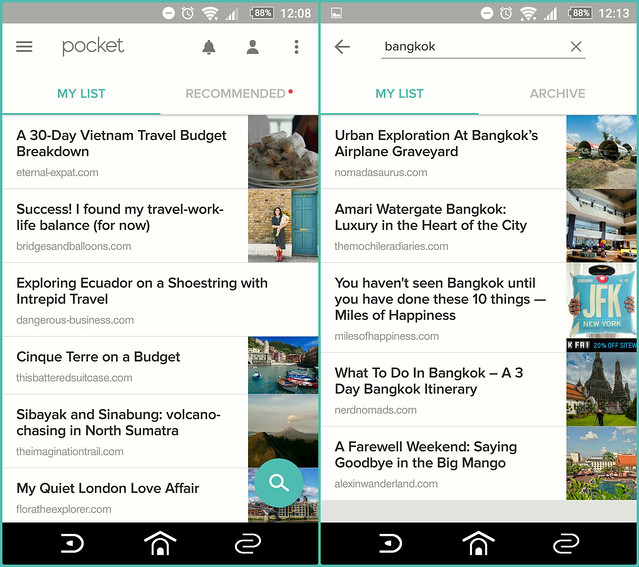
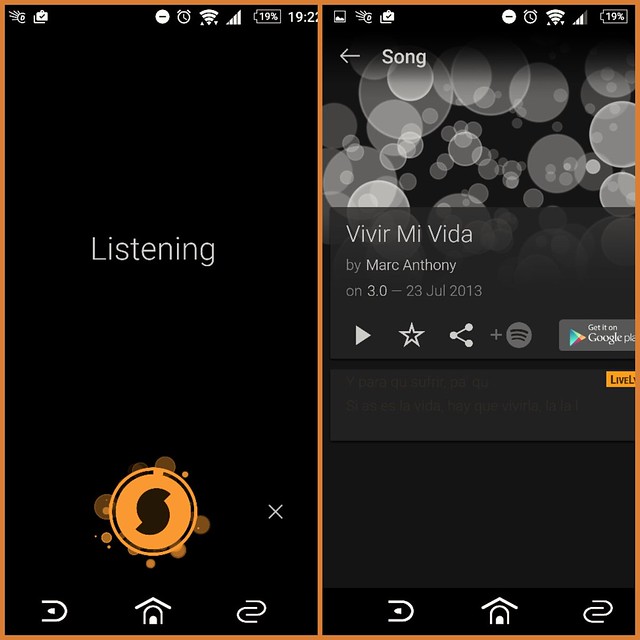


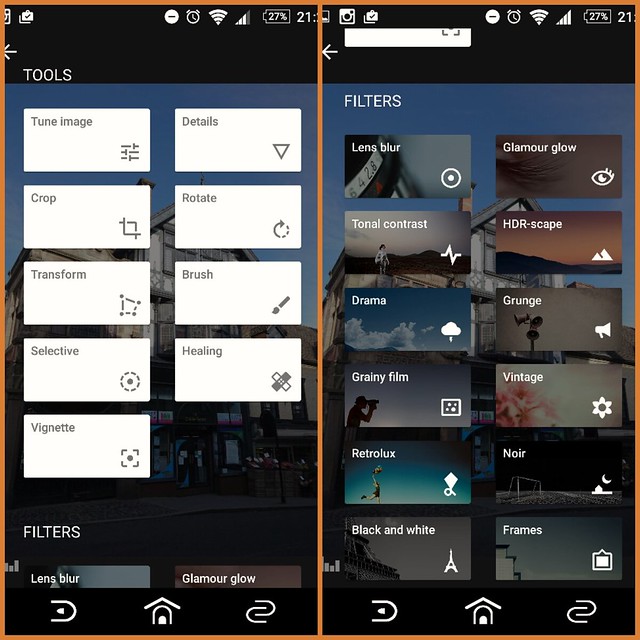

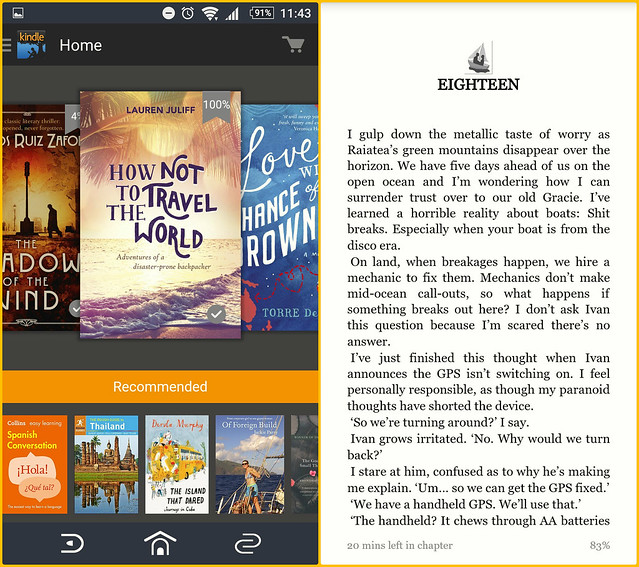
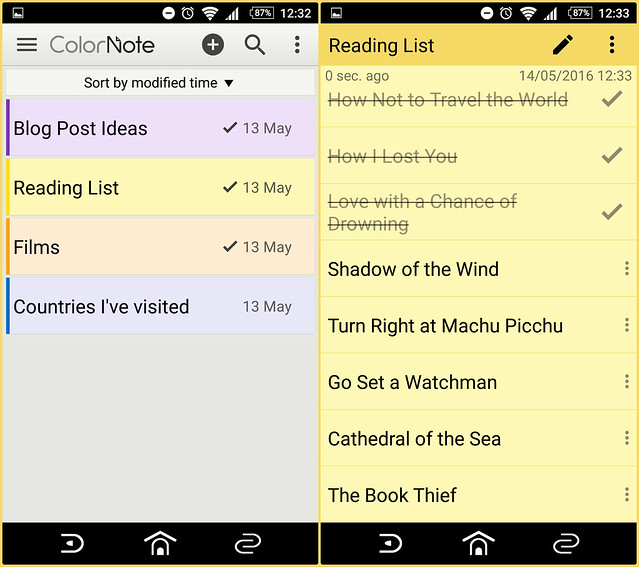





No Comments